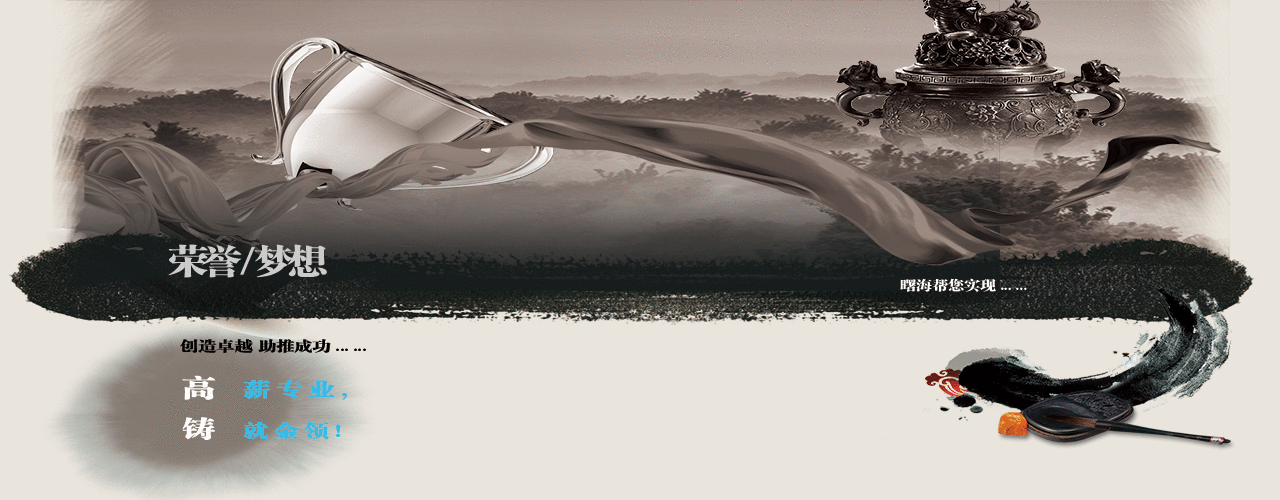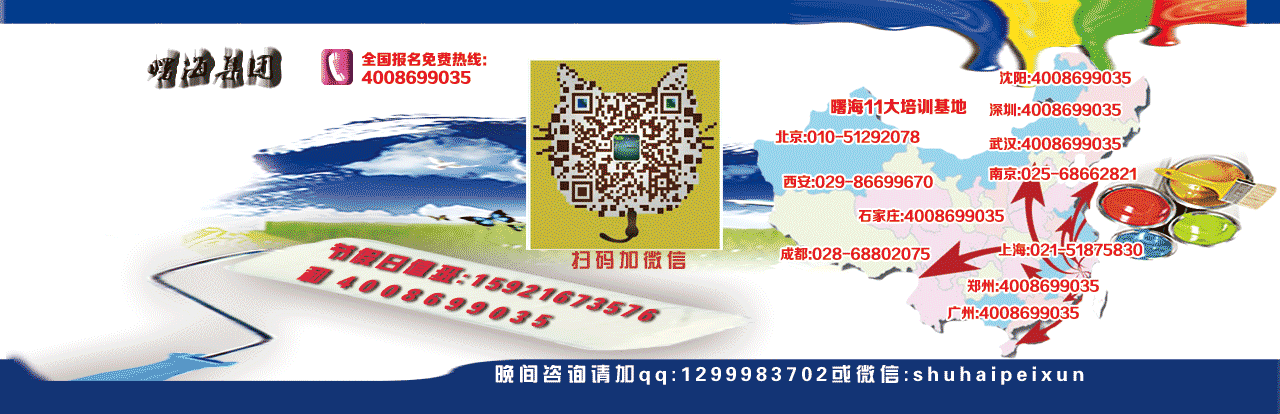| |
|
| |
| |
 班级规模及环境--热线:4008699035 手机:15921673576( 微信同号) 班级规模及环境--热线:4008699035 手机:15921673576( 微信同号) |
| |
为了保证培训效果,增加互动环节,我们坚持小班授课,每期报名人数限3到5人,多余人员安排到下一期进行。 |
| |
 上课时间和地点 上课时间和地点 |
| |
上课地点:【上海】:同济大学(沪西)/新城金郡商务楼(11号线白银路站) 【深圳分部】:电影大厦(地铁一号线大剧院站)/深圳大学成教院 【北京分部】:北京中山/福鑫大楼 【南京分部】:金港大厦(和燕路) 【武汉分部】:佳源大厦(高新二路) 【成都分部】:领馆区1号(中和大道) 【沈阳分部】:沈阳理工大学/六宅臻品 【郑州分部】:郑州大学/锦华大厦 【石家庄分部】:河北科技大学/瑞景大厦 【广州分部】:广粮大厦 【西安分部】:协同大厦
近开课时间(周末班/连续班/晚班):2025年11月17日..合作共赢....实用实战....实战培训....用心服务..........--即将开课--............................(欢迎您垂询,视教育质量为生命!) |
| |
 实验设备 实验设备 |
| |
☆资深工程师授课
◆外地学员:代理安排食宿(需提前预定)
☆注重质量
☆边讲边练
☆合格学员免费推荐工作
★实验设备请点击这儿查看★ |
| |
 质量保障 质量保障 |
| |
1、培训过程中,如有部分内容理解不透或消化不好,可免费在以后培训班中重听;
2、培训结束后,培训老师留给学员手机和Email,免费提供半年的技术支持,充分保证培训后出效果;
3、培训合格学员可享受免费推荐就业机会。 。专注高端培训17年,曙海提供的课程得到本行业的广泛认可,学员的能力得到大家的认同,受到用人单位的广泛赞誉。 |
| |
课程大纲 |
| |
|
| |
-
课程介绍:
本课程为管理员提供必要的知识,这些管理员致力于高效集中管理数据中心中的虚拟桌面并作为服务交付给任何地方的用户。本课程中将学习如何根据用户的需要为 其选择适合的桌面分发模式,建构POC和实际生产的XenDesktop5环境,分配虚拟桌面给用户并通过策略自定义用户体验。本课程还提供指导如何建立 一个PVSFarn,以用来分发单一映像管理。
课程对象:
该课程内容是为IT专业人士及Citrix合作伙伴设计的,比如那些服务器、网络、系统的管理员和系统工程师、分析师、顾问及架构师。
-
课程大纲:
Lesson 1 - Getting Started with Citrix XenDesktop 5 Training
In this lesson, we’ll look at an overview of the course, the material we’ll cover and the environment we’ll build and you’ll meet your instructor.
Lesson 2 - Lab Setup
The best way to learn XenDesktop is by using it. In this lesson, we’ll talk about the environment Elias uses in the course so you can build an environment and follow along with the demonstrations.
Lesson 3 - The Course Scenario
Scenario-based training is the hallmark of Train Signal courses. In this lesson, we’ll introduce the fictitious companies we’ll use throughout the course, EK Enterprises and Gekko Holdings, discuss why they’re using XenDesktop 5 and how it will address their needs.
Lesson 4 - Introduction to Desktop Virtualization
In this lesson, we’ll talk about what desktop virtualization is, how it differs from server virtualization, how DV moves us further toward cloud computing, the different types of DV and the benefits, tips and best practices with using DV. We’ll also introduce and discuss XenDesktop in more detail, look at its components and the architecture of a XenDesktop environment.
Lesson 5 - Planning Provisioning Server Deployment
Provisioning Server (PVS) is an extremely effective method of managing devices, both physical and virtual. In this lesson, we’ll talk about the benefits of PVS, its components and services, the requirements to run PVS and how it fits in the XenDesktop architecture. We’ll also look at farm design and whether to install a virtual or physical PVS.
Lesson 6 - Installing and Configuring Provisioning Server
In this lesson, we’ll dive in and start building our environment. We’ll start by getting our infrastructure ready and then installing the Citrix License Server so all the components in our environment have a place to upload licenses. Then we’ll be ready to install and configure Provisioning Server. We’ll connect our PVS to the farm, create our first site, create a store and then test the configuration.
Lesson 7 - Creating vDisks and Configuring Target Devices
This lesson covers some of Elias’ favorite topics from the course. We’ll talk about the different types and modes of vDisks and Write Cache. We’ll walk through creating and assigning vDisks. Then we’ll look at how you assign vDisks to a target device, discuss what a master target device is and why you would use it. We’ll mount, unmounts and format a vDisk and finally create and stream an image.
Lesson 8 - Managing vDisks, Target Devices, Servers and Printers
In this lesson, we’ll talk about everything involved with managing your vDisks and devices. We’ll talk about how to integrate device management with Active Directory, how to streamline the process of making changes or updating a single target device and applying it throughout your environment. We’ll also look at views and organizing target devices. Finally, we’ll talk about managing servers and how to manage printers for your target devices with PVS.
Lesson 9 - Configuring Provisioning Server High Availability
In this lesson, we’ll start by talking about what components need to be protected with High Availability (HA). Then we’ll compare the different HA configuration types and talk about the list of tasks to configure HA. Then we’ll dive in and configure HA and load balancing for our PVS and run a failover test.
Lesson 10 - Planning XenDesktop 5 Deployment
We’ll start this lesson by talking about the different editions and licensing for XenDesktop 5 and which features are included with each edition. We’ll look at FlexCast technology and the different delivery options for applications and desktops. Then we’ll discuss the XenDesktop 5 components, requirements, Controller design and XenDesktop Site Design.
Lesson 11 - Installing and Configuring XenDesktop 5 – Part 1
We start this lesson with some important considerations for getting your XenDesktop Controller to communicate with VMware vCenter. We then introduce Desktop Catalog types and Desktop Groups before demonstrating the installation of XenDesktop 5. Once we install the XenDesktop 5 Controller, we’ll walk through two ways of establishing connectivity with the host and finish up by configuring two types of Desktop Catalogs and assigning Desktop Groups.
Lesson 12 - Installing and Configuring XenDesktop 5 – Part 2
In this second part of the installation and configuration, we begin by discussing and configuring the Controller and Active Directory discovery methods. We then move on to the web interface and talk about managing its settings. We then create and configure a XenApp Services Site. Finally, we wrap up the lesson by installing the Virtual Desktop Agent software on a VM.
Lesson 13 - Managing XenDesktop 5
Now that we have successfully installed and configured XenDesktop 5, it’s time to learn how to manage it. In this lesson, we’ll look at the different management consoles for the entire deployment, including PVS, License Server and XenDesktop. We will also talk about how to manage a VM’s behavior when a user logs off, as this is no longer as simple to change as in XenDesktop 4. We’ll look at role-based access control and Citrix policies and then wrap up the lesson by testing our environment.
Lesson 14 - Monitoring and Troubleshooting XenDesktop 5
We’ll start this lesson by looking at the Desktop Director console, a tool geared at the help desk that is used to monitor and manage the XenDesktop environment. After that, we’ll move on to discuss troubleshooting XenDesktop 5. Elias will share some of his troubleshooting experiences so that you can avoid the same headaches. We’ll also look at best practices and some common troubleshooting techniques and resources that you can employ in your environment.
Lesson 15 - Working with Citrix Receiver
In this lesson, we’ll shift our focus to the client side and cover what needs to be installed and configured to give endpoint devices access to the XenDesktop environment. We’ll talk about what devices are supported, what clients and plugins you can implement, the different types of access modes, the different user experiences, how to utilize USB and Smart Cards. Finally, we’ll demonstrate how to manage preferences to control how much customization and control the endpoint devices retain.
Lesson 16 - Working with Profile Manager
This is one of Elias’ favorite topics. Profile Management is one of the most important topics you need to take into consideration when you’re doing anything that affects users. In this lesson, we’ll talk about why profile management is important, why you need a profile manager and what different user profile types exist. We’ll move on to Citrix Profile Manager and its components.
Lesson 17 - Upgrading from XenDesktop 4
In this lesson, we will review the terminology changes from XenDesktop 4 to XenDesktop 5, such as the term “farm” being replaced by “site.” We’ll also look at the architectural differences in XenDesktop 5, so you can plan accordingly and achieve a smooth transition to XD5. There are also several key tools that changed or are not available in XD5, so we will talk about how those impact configuration and managment. Finally we’ll look at how the Controller in XD5 differs from the Desktop Delivery Controller in XD4.
Lesson 18 - Preparing for the Citrix XenDesktop 5 Administration (A19) Exam
If you’re interested in getting certified in XenDesktop 5, this lesson will help you prepare for taking exam 1Y0-A19. We’ll look at the skills measured and which lessons address each exam objective.
Lesson 19 - Next Steps
In this lesson, we’ll start by looking back at what we covered and what we built in the course. We’ll also talk about where to go from here and additional resources that will help you continue to advance your XenDesktop knowledge.
Lesson 20 - Configuring NetScaler Access Gateway Enterprise Edition
In this lesson, we will enable remote access in the Gekko Holdings XenDesktop environment by integrating a NetScaler Access Gateway. In addition, we will talk about the various deployment scenarios, the firewall configuration, licensing and how to create a self-signed SSL certificate.
Lesson 21 - Working with XenDesktop Setup Wizard
What happens when you want to add more than a handful of virtual machines to your XenDesktop environment? Do you really want to manually create 20, 50, 100 VMs, configure them with Provisioning Server, add their Active Directory accounts and configure them with XenDesktop? The XenDesktop Setup Wizard does all of this for you and in this lesson Eli will show you how to install, configure and work with XD Setup
|
|
|
|
|
 合作伙伴与授权机构 合作伙伴与授权机构 |
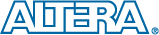
Altera全球合作培训机构
|

诺基亚Symbian公司授权培训中心 |

Atmel公司全球战略合作伙伴
|

微软全球嵌入式培训合作伙伴 |

英国ARM公司授权培训中心 |

ARM工具关键合作单位 |
|
|
|
 我们培训过的企业客户评价: 我们培训过的企业客户评价: |
曙海的andriod 系统与应用培训完全符合了我公司的要求,达到了我公司培训的目的。
特别值得一提的是授课讲师针对我们公司的开发的项目专门提供了一些很好程序的源代码, 基本满足了我们的项目要求。
——上海贝尔,李工
曙海培训DSP2000的老师,上课思路清晰,口齿清楚,由浅入深,重点突出,培训效果是不错的,
达到了我们想要的效果,希望继续合作下去。
——中国电子科技集团技术部主任 马工
曙海的FPGA 培训很好地填补了高校FPGA培训空白,不错。总之,有利于学生的发展,
有利于教师的发展,有利于课程的发展,有利于社会的发展。
——上海电子,冯老师
曙海给我们公司提供的Dsp6000培训,符合我们项目的开发要求,解决了很多困惑我
们很久的问题,与曙海的合作非常愉快。
——公安部第三研究所,项目部负责人李先生
MTK培训-我在网上找了很久,就是找不到。在曙海居然有MTK驱动的培训,老师经验
很丰富,知识面很广。下一个还想培训IPHONE苹果手机。跟他们合作很愉快,老师很有人情味,态度很和蔼。
——台湾双扬科技,研发处经理,杨先生
曙海对我们公司的iPhone培训,实验项目很多,确实学到了东西。受益无穷
啊!特别是对于那种正在开发项目的,确实是物超所值。
——台湾欧泽科技,张工
通过参加Symbian培训,再做Symbian相关的项目感觉更加得心应手了,理
论加实践的授课方式,很有针对性,非常的适合我们。学完之后,很轻松的就完成了我们的项目。
——IBM公司,沈经理
有曙海这样的DSP开发培训单位,是教育行业的财富,听了他们的课,茅塞顿开。
——上海医疗器械高等学校,罗老师
|
 我们新培训过的企业客户以及培训的主要内容: 我们新培训过的企业客户以及培训的主要内容: |
| |
一汽海马汽车 DSP培训
苏州金属研究院 DSP培训
南京南瑞集团技术 FPGA培训
西安爱生技术集团 FPGA培训,DSP培训
成都熊谷加世电气 DSP培训
福斯赛诺分析仪器(苏州) FPGA培训
南京国电工程 FPGA培训
北京环境特性研究所 达芬奇培训
中国科微系统与信息技术研究所 FPGA高级培训
重庆网视只能流技术开发 达芬奇培训
无锡力芯微电子股份 IC电磁兼容
河北科研究所 FPGA培训
上海微小卫星工程中心 DSP培训
广州航天航空 POWERPC培训
桂林航天工 DSP培训
江苏五维电子科技 达芬奇培训
无锡步进电机自动控制技术 DSP培训
江门市安利电源工程 DSP培训
长江力伟股份 CADENCE 培训
爱普生科技(无锡 ) 数字模拟电路
河南平高 电气 DSP培训
中国航天员科研训练中心 A/D仿真
常州易控汽车电子 WINDOWS驱动培训
南通大学 DSP培训
上海集成电路研发中心 达芬奇培训
北京瑞志合众科技 WINDOWS驱动培训
江苏金智科技股份 FPGA高级培训
中国重工第710研究所 FPGA高级培训
芜湖伯特利汽车安全系统 DSP培训
厦门中智能软件技术 Android培训
上海科慢车辆部件系统EMC培训
中国电子科技集团第五十研究所,软件无线电培训
苏州浩克系统科技 FPGA培训
上海申达自动防范系统 FPGA培训
四川长虹佳华信息 MTK培训
公安部第三研究所--FPGA初中高技术开发培训以及DSP达芬奇芯片视频、图像处理技术培训
上海电子信息职业技术--FPGA高级开发技术培训
上海点逸网络科技有限公司--3G手机ANDROID应用和系统开发技术培训
格科微电子有限公司--MTK应用(MMI)和驱动开发技术培训
南昌航空大学--fpga 高级开发技术培训
IBM 公司--3G手机ANDROID系统和应用技术开发培训
上海贝尔--3G手机ANDROID系统和应用技术开发培训
中国双飞--Vxworks 应用和BSP开发技术培训
|
上海水务建设工程有限公司--Alter/Xilinx FPGA应用开发技术培训
恩法半导体科技--Allegro Candence PCB 仿真和信号完整性技术培训
中国计量--3G手机ANDROID应用和系统开发技术培训
冠捷科技--FPGA芯片设计技术培训
芬尼克兹节能设备--FPGA高级技术开发培训
川奇光电--3G手机ANDROID系统和应用技术开发培训
东华大学--Dsp6000系统开发技术培训
上海理工大学--FPGA高级开发技术培训
同济大学--Dsp6000图像/视频处理技术培训
上海医疗器械高等专科学校--Dsp6000图像/视频处理技术培训
中航工业无线电电子研究所--Vxworks 应用和BSP开发技术培训
北京交通大学--Powerpc开发技术培训
浙江理工大学--Dsp6000图像/视频处理技术培训
台湾双阳科技股份有限公司--MTK应用(MMI)和驱动开发技术培训
滚石移动--MTK应用(MMI)和驱动开发技术培训
冠捷半导体--Linux系统开发技术培训
奥波--CortexM3+uC/OS开发技术培训
迅时通信--WinCE应用与驱动开发技术培训
海鹰医疗电子系统--DSP6000图像处理技术培训
博耀科技--Linux系统开发技术培训
华路时代信息技术--VxWorks BSP开发技术培训
台湾欧泽科技--iPhone开发技术培训
宝康电子--Allegro Candence PCB 仿真和信号完整性技术培训
上海天能电子有限公司--Allegro Candence PCB 仿真和信号完整性技术培训
上海亨通光电科技有限公司--andriod应用和系统移植技术培训
上海智搜文化传播有限公司--Symbian开发培训
先先信息科技有限公司--brew 手机开发技术培训
鼎捷集团--MTK应用(MMI)和驱动开发技术培训
傲然科技--MTK应用(MMI)和驱动开发技术培训
中软国际--Linux系统开发技术培训
龙旗控股集团--MTK应用(MMI)和驱动开发技术培训
研祥智能股份有限公司--MTK应用(MMI)和驱动开发技术培训
罗氏诊断--Linux应用开发技术培训
西东控制集团--DSP2000应用技术及DSP2000在光伏并网发电中的应用与开发
科大讯飞--MTK应用(MMI)和驱动开发技术培训
东北农业大学--IPHONE 苹果应用开发技术培训
中国电子科技集团--Dsp2000系统和应用开发技术培训
中国船舶重工集团--Dsp2000系统开发技术培训
晶方半导体--FPGA初中高技术培训
肯特智能仪器有限公司--FPGA初中高技术培训
哈尔滨大学--IPHONE 苹果应用开发技术培训
昆明电器科学研究所--Dsp2000系统开发技术
奇瑞汽车股份--单片机应用开发技术培训
|
|
|
|
Troubleshooting Java Applications
Classpath Errors
Class Loaders
Common Java Errors
Troubleshooting Servers
Native Libraries
Threading Architecture
Work Managers
Deadlocks
Overload Protection
Deployment Problems
Troubleshooting JDBC
Data Source Management
Diagnostics
Debug Flags
Connectivity Problems
Connection Leaks
Database Availability
Troubleshooting JMS
Management
MBean Hierarchy
Message Logging
Diagnostics
Debug Flags
Overload Protection
Lost Messages
Duplicate Messages
Troubleshooting Security
SSL Internals
Keystore Management
Debug Flags
Common SSL Problems
Certificate Validation
Embedded LDAP
Security Audit
Common LDAP Problems
Troubleshooting Node Manager
Internals
Security
Common Issues
Troubleshooting Clusters
Plug-in Configuration
OHS Overview
Plug-in Connectivity
Plug-in Diagnostics
Unicast Communication
Replication Debug Flags
Typical Replication Issues
|